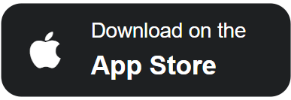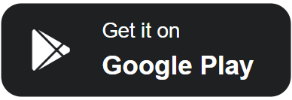Knowledge Management (KM) tools are essential for Knowledge Management Experts to effectively capture, organize, and share knowledge across organizations. These tools streamline processes, foster collaboration, and ensure that critical information is accessible to the right people at the right time. By leveraging the right set of tools, KM experts can drive innovation, improve efficiency, and maintain a competitive edge for their organizations.

Key Categories of Knowledge Management Tools
1. Knowledge Repositories
Knowledge repositories serve as centralized hubs where information is stored and managed. These tools help organize and retrieve knowledge efficiently.
- Examples:
- SharePoint: Ideal for document management and team collaboration.
- Confluence: A wiki-style tool for organizing and sharing team knowledge.
- Google Workspace: Provides shared drives and cloud storage for collaborative knowledge sharing.
2. Collaboration and Communication Tools
These tools enable teams to collaborate in real time, share ideas, and work together effectively, even across geographical boundaries.
- Examples:
- Microsoft Teams: Combines chat, video calls, and file sharing to facilitate team collaboration.
- Slack: A messaging platform with integration options for sharing knowledge seamlessly.
- Zoom: Supports virtual meetings and knowledge sharing through webinars and screen sharing.
3. Knowledge Mapping and Visualization Tools
These tools help KM experts visualize relationships between different pieces of knowledge, making it easier to identify gaps and connections.
- Examples:
- MindMeister: A mind-mapping tool for brainstorming and organizing ideas visually.
- Lucidchart: Allows the creation of flowcharts and diagrams to map knowledge processes.
- TheBrain: A dynamic knowledge-mapping tool for capturing and linking ideas.
4. Content Management Systems (CMS)
CMS tools allow KM experts to create, manage, and publish digital content. They ensure that information is easily accessible and well organized.
- Examples:
- WordPress: Widely used for content creation and management with customizable features.
- Drupal: A robust CMS for managing complex knowledge repositories.
- Joomla: Ideal for organizing and presenting knowledge in a structured format.
5. Knowledge Discovery and AI Tools
AI-powered tools assist KM experts in identifying patterns, retrieving relevant information, and automating knowledge processes.
- Examples:
- IBM Watson: Uses AI to analyze data and provide actionable insights.
- ElasticSearch: Enables advanced search capabilities for large datasets.
- ChatGPT: An AI tool for generating and sharing knowledge interactively.
6. Workflow and Automation Tools
These tools streamline knowledge workflows by automating repetitive tasks, ensuring that information flows smoothly across teams.
- Examples:
- Zapier: Automates workflows by connecting different apps and systems.
- Trello: A task management tool that organizes workflows and tracks knowledge-sharing tasks.
- Airtable: Combines database functionalities with project management capabilities.
Benefits of Using KM Tools for Experts
- Streamlined Knowledge Access
Tools enable quick retrieval of relevant information, saving time and boosting productivity. - Enhanced Collaboration
Real-time sharing and communication ensure that teams work together effectively. - Improved Decision-Making
Data analytics and AI-powered insights provide actionable knowledge for informed decisions. - Knowledge Preservation
Centralized storage ensures that critical knowledge remains accessible even as employees leave the organization. - Increased Innovation
By enabling easy sharing and collaboration, tools foster a culture of creativity and innovation.
Choosing the Right KM Tools
When selecting tools, Knowledge Management Experts should consider:
- Scalability: Ensure the tool can grow with the organization.
- Ease of Use: Opt for intuitive tools that require minimal training.
- Integration: The tool should integrate seamlessly with existing systems.
- Customization: Look for tools that allow tailoring to meet specific organizational needs.
- Security: Prioritize tools with robust data protection and compliance features.
Future Trends in KM Tools
- AI and Machine Learning Integration: AI-driven tools will continue to enhance knowledge discovery, automate processes, and personalize knowledge delivery.
- Blockchain for Knowledge Security: Blockchain technology is being explored for securing and validating knowledge transactions.
- Virtual and Augmented Reality: These technologies will enable immersive knowledge-sharing experiences, particularly in training and development.
- Unified KM Platforms: Consolidated platforms that combine repository management, collaboration, and analytics will dominate the KM landscape.
Conclusion
Knowledge Management Expert tools are indispensable for creating and maintaining effective knowledge-sharing ecosystems. By selecting the right combination of tools, KM experts can enhance collaboration, streamline workflows, and ensure that organizational knowledge is accessible and actionable. As technology evolves, embracing innovative tools will be crucial for staying ahead in the knowledge-driven economy.
Related Articles
Partner Websites:
Share this post
Search