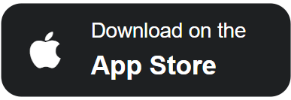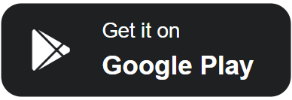Knowledge Management System
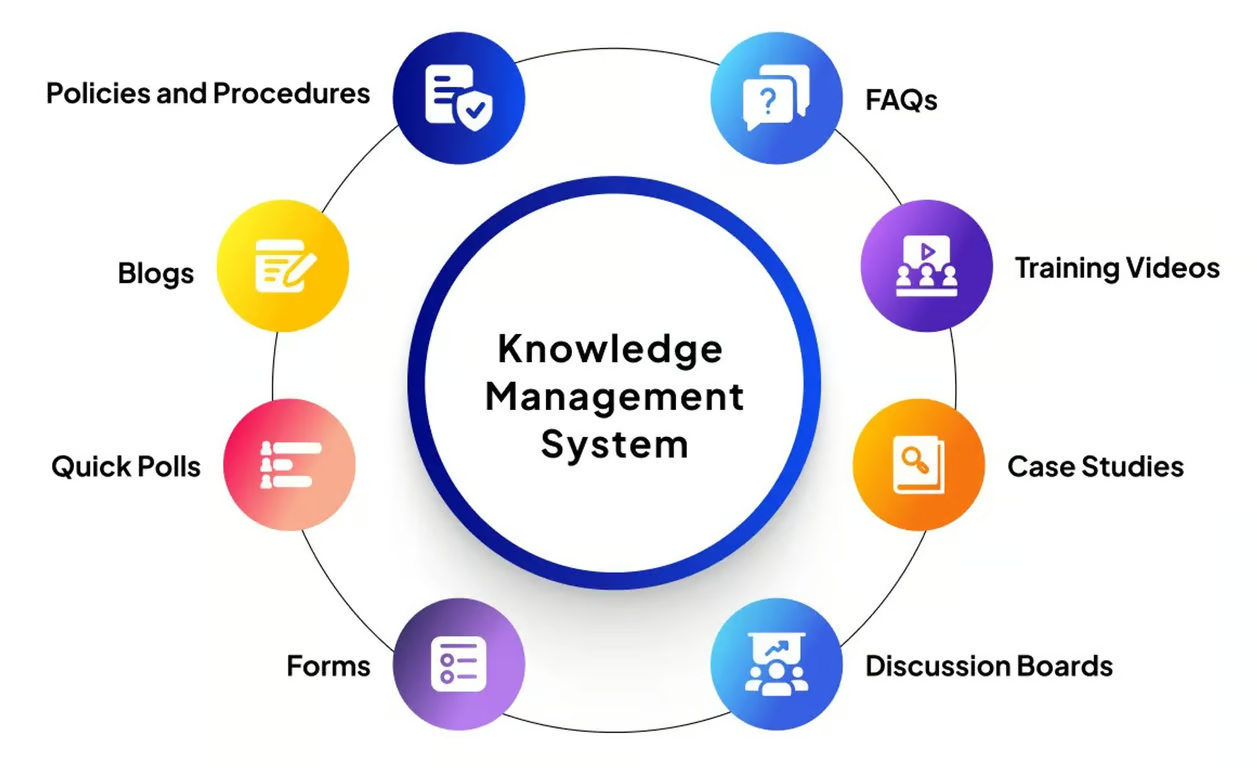
A Guide to Choosing the Right Knowledge Management System for Your Business
In the fast-paced world of modern business, effective information management can be the key differentiator between growth and stagnation. A Knowledge Management System helps businesses organize, share, and utilize information efficiently. But with so many platforms available, how do you determine the best fit for your needs? This guide will walk you through the essential factors to consider when selecting the ideal tool for managing your company’s knowledge, with insights drawn from platforms like SeedKM.
What is a Knowledge Management System?
This System is a platform designed to store, organize, and share information within an organization. It simplifies the process of knowledge distribution, enabling employees to access accurate and updated information whenever they need it. Effective solutions enhance collaboration, streamline processes, and reduce redundancy.
Modern platforms offer cloud-based solutions, mobile accessibility, and AI-driven features that make them adaptable to a wide range of industries and workflows.
Key Features to Look for in a Knowledge System
When selecting the best platform for your business, consider these essential features:
1. Centralized Information Storage
A good solution provides a single repository where all organizational knowledge resides. This centralization ensures employees can easily find documents, training materials, and resources without sifting through multiple sources.
- Why It Matters: Reduces time spent searching for information.
- Example: Platforms that offer cloud-based repositories accessible from any device.
2. User-Friendly Interface
A Knowledge Sharing System should be intuitive and easy to navigate. Features like drag-and-drop functionality, clear categories, and smart search make the system more accessible to employees at all levels.
- Why It Matters: Enhances adoption rates and reduces the learning curve.
3. Mobile Accessibility
In today’s flexible work environment, mobile compatibility is essential. Employees should be able to access knowledge and training materials from their smartphones and tablets.
- Why It Matters: Supports remote work and on-the-go access.
- Example: Many modern tools provide mobile-friendly interfaces for seamless learning and information sharing.
4. Collaboration Tools
Look for solutions that support real-time collaboration. Features such as discussion forums, shared workspaces, and feedback mechanisms foster a culture of knowledge sharing.
- Why It Matters: Enhances team productivity and collective problem-solving.
5. Security and Compliance
A reliable Knowledge Shareing Platform should offer robust security measures, including role-based access control and data encryption.
- Why It Matters: Protects sensitive company information and ensures compliance with industry standards.
Benefits of Implementing a Knowledge Platform
Choosing the right solution offers numerous advantages for your business, including:
1. Improved Productivity
Employees can access information quickly, reducing the time spent searching for resources. This leads to faster decision-making and improved workflow efficiency.
2. Streamlined Onboarding and Training
New hires can access structured learning materials, helping them get up to speed quickly. Centralized training resources ensure consistency in onboarding.
3. Enhanced Collaboration
Teams can collaborate more effectively with tools for sharing documents, discussing projects, and providing feedback in real time.
4. Cost Efficiency
A good system reduces redundant work and minimizes the need for repeated training sessions, saving both time and money.
How to Choose the Right Knowledge Platform
To ensure you’re selecting the best solution for your business, follow these steps:
1. Identify Your Business Needs
Determine what challenges you’re trying to solve. Are you looking to improve onboarding, enhance collaboration, or streamline information access?
2. Evaluate Key Features
Compare potential platforms based on the features mentioned above. Prioritize tools that align with your business goals.
3. Consider Scalability
Choose a system that can grow with your business. Cloud-based platforms often offer the flexibility needed for expansion.
4. Request a Demo
Most providers offer free demos or trials. Take advantage of these to evaluate the platform’s usability and features.
5. Check User Reviews and Testimonials
Research reviews from businesses similar to yours to see how the platform performs in real-world scenarios.
Why a Solution Like SeedKM Stands Out
While there are many options available, some platforms offer unique advantages. Comprehensive solutions stand out due to their:
- Cloud-Based Flexibility: Access information from anywhere, anytime.
- Mobile Compatibility: Seamless use on smartphones and tablets.
- Collaboration Tools: Real-time communication and feedback.
- Customizable Features: Adapt the system to meet specific business needs.
- Security Measures: Advanced security for protecting sensitive data.
These features ensure businesses can manage information effectively and improve employee efficiency.
Conclusion
Investing in the right Knowledge Management System can revolutionize how your business manages and utilizes information. From boosting productivity to streamlining training and enhancing collaboration, the benefits are immense. By identifying your needs, evaluating key features, and considering scalability, you can make an informed decision and select the ideal solution for your organization.
A well-chosen platform will empower your workforce, reduce inefficiencies, and keep your business competitive in a knowledge-driven world.
Recommended other products
If you are interested in Knowledge Management Software or other products of our Head Company, Fusionsol, you can contact us at Contact or see other products such as
Jarviz (Online Time Attendance Application)
Veracity (Digital Signature)
Cloud Account (Online Accounting)
Optimistic (HR Assistance)
Fusion Solution Blogs
- The impact of CI/CD pipelines in software development
- How to use Microsoft Outlook offline
- Copilot + PCs Introduction
- Microsoft office release 2024
- Microsoft Copilot vs. Google Gemini: A Comprehensive Comparison
Related Articles
Share this post
Search