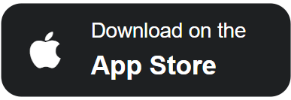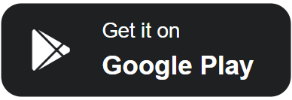How to Improve Knowledge Management Efficiency with Microsoft 365

In today’s fast-paced business world, managing knowledge effectively is essential for staying competitive. With increasing amounts of information, teams need efficient ways to store, access, and share knowledge. Microsoft 365 offers a suite of tools that can help organizations improve knowledge management efficiency by enhancing collaboration, streamlining workflows, and ensuring information is accessible whenever it’s needed.
In this blog post, we’ll explore how Microsoft 365 can transform your knowledge management practices and offer actionable tips to help your team stay productive and organized.
What is Knowledge Management Efficiency?
Knowledge management efficiency refers to how effectively an organization captures, stores, and shares information. Efficient knowledge management ensures that the right information is available to the right people at the right time. This reduces duplication of effort, minimizes errors, and helps teams collaborate more effectively.
Key components of knowledge management efficiency include:
- Centralized Storage: All essential information is stored in one accessible location.
- Seamless Collaboration: Teams can easily share and collaborate on documents.
- Easy Search and Retrieval: Information can be quickly located when needed.
- Secure Access: Data is protected but available to those who need it.
Microsoft 365 provides the tools necessary to achieve all these goals.
How Microsoft 365 Helps Improve Knowledge Management Efficiency
Microsoft 365 offers a wide range of applications that work together to streamline knowledge management. Here’s how these tools can help:
Centralize Information with SharePoint
SharePoint is a powerful platform for creating, storing, and sharing documents. It allows organizations to create centralized hubs where teams can access up-to-date information.
- Document Libraries: Store and organize files in libraries with clear folder structures.
- Version Control: Keep track of document changes and maintain previous versions.
- Metadata and Tags: Add metadata to make searching for files easier and more efficient.
Tip: Create dedicated SharePoint sites for different departments or projects to ensure organized access to knowledge.
Enhance Collaboration with Microsoft Teams
Microsoft Teams brings communication and collaboration together in one platform. It allows teams to share knowledge through chats, meetings, and file sharing.
- Channels and Tabs: Organize conversations and files into specific channels.
- Integration with SharePoint: Access SharePoint documents directly from Teams.
- Real-Time Collaboration: Edit documents with team members in real time.
Tip: Use Teams to create knowledge-sharing channels where updates, resources, and best practices are shared regularly.
Organize Personal and Team Tasks with OneNote
OneNote acts as a digital notebook where you can collect, organize, and share notes. It’s perfect for capturing knowledge and keeping track of ideas.
- Notebook Structure: Use sections and pages to organize information clearly.
- Collaboration: Share notebooks with your team for brainstorming and note-taking.
- Search Function: Quickly find specific notes using the powerful search feature.
Tip: Create a knowledge repository in OneNote to store FAQs, training materials, and meeting notes.
Store Files Securely in OneDrive
OneDrive provides personal cloud storage for individuals and small teams. It’s great for storing work-in-progress documents before moving them to a more permanent location like SharePoint.
- Sync Across Devices: Access your files from any device.
- Offline Access: Work on documents even without an internet connection.
- File Sharing: Share documents securely with colleagues or external partners.
Tip: Use OneDrive for drafts and personal files, and transfer finalized documents to SharePoint for team access.
Streamline Communication with Outlook
Outlook helps manage emails, appointments, and tasks efficiently. It integrates seamlessly with other Microsoft 365 apps, making knowledge sharing through emails easier.
- Organize Emails with Folders: Keep emails sorted for easy retrieval.
- Flag Important Emails: Ensure key information doesn’t get lost in the inbox.
- Calendar Integration: Schedule knowledge-sharing meetings and reminders.
Tip: Use Outlook rules to automatically sort incoming emails into relevant folders.
Best Practices to Improve Knowledge Management Efficiency with Microsoft 365
- Create Clear Folder Structures: In SharePoint and OneDrive, use logical and consistent folder structures.
- Implement Naming Conventions: Use clear and descriptive file names that include dates or project names.
- Regularly Update Information: Ensure that documents and resources are kept up-to-date.
- Train Your Team: Provide training sessions on how to use Microsoft 365 for knowledge management.
- Leverage Search and Tags: Use metadata, tags, and keywords to make files easily searchable.
- Archive Old Data: Move outdated files to an archive to keep active folders clean.
Benefits of Using Microsoft 365 for Knowledge Management
Using Microsoft 365 to improve knowledge management efficiency offers several advantages:
- Increased Productivity: Teams spend less time searching for information and more time doing meaningful work.
- Better Collaboration: Seamless communication and document sharing improve teamwork.
- Enhanced Data Security: Built-in security features protect sensitive information.
- Scalability: Microsoft 365 can grow with your organization’s needs.
Conclusion
Efficient knowledge management is crucial for any organization’s success. Microsoft 365 provides a comprehensive suite of tools to help you improve knowledge management efficiency by centralizing information, enhancing collaboration, and making data easily accessible. By leveraging SharePoint, Teams, OneNote, OneDrive, and Outlook, your team can work smarter and stay organized.
Start implementing these strategies today and experience a more efficient, productive, and collaborative workplace!
Thanks to AskMe-M365 for the useful contents and guidance of Microsoft 365 software.
If you Need more tips and guides on Microsoft tools? Visit AskMe-M365 for expert advice on maximizing your use of Microsoft 365.
Recommended other products
If you are interested in Knowledge Management Software or other products of our Head Company, Fusionsol, you can contact us at Contact or see other products such as
Jarviz (Online Time Attendance Application)
Veracity (Digital Signature)
Cloud Account (Online Accounting)
Optimistic (HR Assistance)
Fusion Solution Blogs
- The impact of CI/CD pipelines in software development
- How to use Microsoft Outlook offline
- Copilot + PCs Introduction
- Microsoft office release 2024
- Microsoft Copilot vs. Google Gemini: A Comprehensive Comparison
Related Articles
Share this post
Search